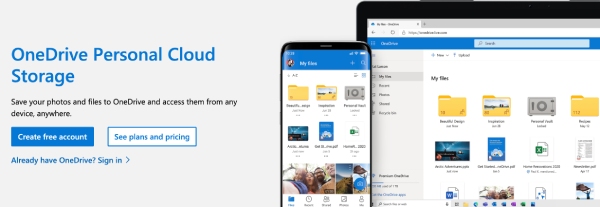If you are new to cloud-based solutions, you’ve probably wondering about what is SkyDrive. In simple terms, SkyDrive is a cloud service which customers can use in order to sync, store and access all files, folders, documents and media uploaded directly from their computers.
As a cloud service, SkyDrive, recently renamed to OneDrive, can truly be called a cross–platform service, enabling users to access their information from any number of devices, including those running the Mac operating system. So, if you are wondering what is the difference between OneDrive and SkyDrive, the answer is easy. OneDrive is the new name of SkyDrive. To learn more about this cloud service, read on our extensive review.
SkyDrive – First Impression
Presently, SkyDrive is available on the following platforms:
- Windows PC;
- Mac OSX;
- Windows Phone 7;
- Windows Phone;
- iOS.
- Windows 8;
The SkyDrive is a perfect way to access your personal data from anywhere in the world. This is done by logging on with either your SkyDrive or Microsoft account. Additionally, SkyDrive clients can use the account in order to access their computers remotely. An easy way to sign in to SkyDrive is to go to onedrive.com, select the Sign In button located at the upper right corner, and fill in your email address and password.
What is SkyDrive and how Does it Work?
What is SkyDrive?
As mentioned before, SkyDrive is a cloud-based service that lets you share, sync, create and store your documents. But there is more to SkyDrive than a simple cloud storage service.
In many ways, SkyDrive, now OneDrive, is very similar to other cloud-like applications like Google Drive or DropBox. That’s why, many people ask us: What is better – SkyDrive or DropBox, or Google Drive? The short answer is that, instead of offering yet another cloud storage service, Microsoft has thought of searching other venues. One of these venues is integration.
If we were to use one simple sentence to describe SkyDrive, then we will definitely say that it knows how to keep the balance between integration and functionality.
Using SkyDrive
Before talking about more advanced SkyDrive functions, let’s go back to the basics. The first thing you’ll need in order to have access to the SkyDrive cloud is a SkyDrive account or a Microsoft account. Those who are using Windows 8, 8.1 or Windows 10 can log in using their Microsoft account.
Using the cloud functions, customers can create and edit the following types of files:
- Excel;
- Word;
- PowerPoint;
- Pdf documents.
What is SkyDrive?
Use this function to make sure you have a backup point in case something goes wrong. But that’s not all. Apart from being able to migrate their data to Microsoft’s cloud for backup, users are also able to edit them on the go, and save them to the cloud’s location.
Furthermore, the data migrated to the cloud can basically be accessed from anywhere in the world, where the user has access to a computer with a working internet connection. Alternately, you can download the SkyDrive desktop application; that grants you access to your cloud without having to open any browser.
SkyDrive’s Advanced Features
With OneDrive, everything that happens in the cloud stays on the cloud. This means that if you feel like changing anything in your documents, like adding a description next to a picture or changing the title, your work will automatically be saved in the cloud.
Subsequently, once the changes have been committed, you can view them the next time you log into your account. As a backup device, SkyDrive will also ask the user if he wants to save an unmodified copy of the document.
Like DropBox, once you’ve installed the desktop application, you can use it in order to access all files and folders uploaded to your account directly from Windows Explorer.
As far as syncing goes, every change you’ll make in your desktop app will be saved to the cloud and vice-versa. This function comes in handy after a fresh format or in the unfortunate event of your hard disk becoming corrupt.
Under many aspects, SkyDrive behaves more or less like a virtual hard disk, where you can perform the following:
- Store any data in the same fashion.
- Review your data.
- Write data.
- Resize, delete or move your data.
The only difference is that you’ll need a working internet connection to manage your personal files or to perform any changes.
SkyDrive’s Basic Features
Another great thing about having a SkyDrive account is that you can create word and excel documents without needing to install the Microsoft Office Suite. Once you’re logged in, you can use the Web Word functions, which basically allows you to access almost all of Word’s functions.
However, even the online version of Word does have its limitations, especially when it comes to advanced editing features, design or macro integration.
If you are wondering what is the difference between SkyDrive and Google Drive, you should know that the main difference between SkyDrive and Google Drive is that the first is more work/business-oriented, while the latter is more focused on media sharing. Furthermore, SkyDrive’s UI is more user-friendly and intuitive than Google Drive’s interface.
SkyDrive Plans and Pricing
SkyDrive offers both individual and business plans. The only difference between the two kinds of plans is that the business plans also include an Office 365 subscription plan, while the individual users only have access to basic functions.
Let’s take a closer look at SkyDrive cost offer:
| Plan | Pricing | Storage Allotment | Additional Features |
|---|---|---|---|
| Free | Free | 5 GB | None |
| Basic | $1.99/month | 50 GB | None |
| Personal | $6.99/month | 1 TB for one user | Office 365 license |
| Home | $9.99/month | 5 TB for five users | Office 365 license |
SkyDrive Upload and Download Speeds
To provide you with the best answer to the “What is SkyDrive?” question, we’ve also tried to perform a makeshift speed test. As far as upload and download speeds are concerned, we can say that SkyDrive is an above average cloud storage service.
During our tests, the average upload speed held steadily at 4.99 Mbps, while the maximum speed was 6.99 Mbps. Regarding download speed, SkyDrive had an average of 14.87 Mbps, and the maximum speed was 16.14 Mbps.
Here’s how SkyDrive fares against its competitors:
| Criteria | SkyDrive | Dropbox | SugarSync | SpiderOak | Backblaze |
|---|---|---|---|---|---|
| *Average Upload Speed | 4.99 Mbps | 5.01 Mbps | 3.7 Mbps | 2.1 Mbps | 1.9 Mbps |
| *Average Download Speed | 14.87 Mbps | 15.1 Mbps | 2.1 Mbps | 4.1 Mbps | 1.2 Mbps |
*Note that both tests were performed using 100 MB files.
So, what is SkyDrive and how does it work?
How Does SkyDrive Work?
SkyDrive is a cloud service. This means that every operation is done remotely, and direct connection to the original folders is rarely needed.
Once you’ve created your SkyDrive account, you can start uploading your first documents or create new ones. Moreover, because Microsoft has done a marvelous job at creating a cross-platformer, your account will automatically sync any information uploaded from all signed-in devices like tablets and smartphones.
Being a business-oriented cloud service, SkyDrive even allows multiple computers to access and submit changes to the same documents if they have the necessary credentials.
What is SkyDrive?
File Sharing
As file-sharing is concerned, it’s highly likely that most of you are asking what is SkyDrive share. Microsoft’s very own approach to cloud-based technology has various ways of sharing documents and folders among users.
The easiest way to do this is basically to select the document you want to share, search for the share function in the drop box that appears on the screen, and choose the sharing method. With integration being the keyword, SkyDrive lets you share documents through various means like Outlook or social media. Let’s see if we can answer the “what is SkyDrive?” question.
What we like:
- By creating a Microsoft account, SkyDrive offers you 5 GB of free storage;
- Easy to use and to access;
- You can edit, save or delete documents without having to open the Office Suite;
- Highly versatile cloud storage service;
- Cross-platform sharing functions;
- Can be accessed either using the SkyDrive or the Microsoft account;
- Available on multiple platforms, including the Mac OSX.
What we don’t like:
- Although Microsoft offers you 5GB of free space for creating an account, you’ll quickly run out of storage space, and additional space is not exactly cheap;
- The Office features of SkyDrive are rudimentary, at best, users being forced into buying the Office Suite for additional functions;
- It lacks more advanced admin tools;
- Unfortunately, SkyDrive does not feature any password-protection or password-management features;
- The save feature takes long to complete.
So, now you have a better understanding of what is SkyDrive and how does it work.
Our Verdict
What is SkyDrive? We are inclined to say that it’s a big step ahead for Microsoft in its long journey to provide sustainable solutions for businesses. Basically, SkyDrive was created to compete with Google Drive and DropBox, by showcasing all the best stuff Microsoft has to offer regarding connectivity and integration.
Another aspect that makes SkyDrive a reliable cloud storage provider is that it can be accessed anywhere in the world, and from virtually any device you can think of, starting with tablets, smartphones and ending with PCs and Macs.
It would seem that Microsoft tried to put all the bells and whistles on this product, in an attempt to gain an edge over the competition. And who can blame the company when you realize that there are hundreds of cloud storage providers out there, each of them boasting out how reliable and safe their products are.
So, before using SkyDrive as your personal cloud storage service, keep in mind these aspects. Also, it would be a good idea to head on over to Microsoft’s official website to review all the terms and conditions of using SkyDrive.
SkyDrive FAQ Section
Here are some of the most commonly asked question about SkyDrive.
SkyDrive, nowadays known as OneDrive, is a comprehensive cloud storage solution. With SkyDrive, you can upload your favorite files and folders on the cloud; you can create a backup and restore points, and edit MS documents on the go, without having to open the Office Suite.
The main difference between SkyDrive Standard Edition and SkyDrive Pro is that the latter comes together with a whole suite of tools including Office 2013 and Office 365. Furthermore, the pro version of SkyDrive lets you sync your favorite documents via SharePoint 2013.
With the Hotmail extension, users who have an existing Hotmail account can migrate their folders directly to the cloud.
Starting with Windows 8, SkyDrive/OneDrive is completely integrated into the OS. You can access the application from your desktop or Metro UI.
Windows Live is an umbrella term for a whole series of services offered by Microsoft such as Admin Center, Hotmail, People, Profile, Calendar or Live@edu.