If you like being up to date with recent technology, you may have probably wondered what is cloud storage and what can it be used for? There is no easy way to describe this promising technology, as the definition constantly changes like the software’s profile.
In layman’s terms, we could define cloud storage as a computing model where all the data is stored on secure or remote servers rather than on hard drives. The so-called “cloud” is actually an ensemble of servers that serve as hosts for the information they receive from all over the world.
Summary
In this article on what is cloud storage, we will attempt to address some of the most common questions regarding cloud storage.
- What is Cloud Storage?
- What is Cloud Storage Technology?
- How easy is it to use cloud storage?
- What Are the Best Cloud Storage Providers?
- What is Cloud Storage Used for?
- Advantages of Cloud Storage;
- Disadvantages of a Cloud Storage;
- What is Cloud Computing?
- What is Cloud Storage in Mobile?
- Cloud-Based Data Storage;
- Types of Cloud Storage
Unlike traditional storage devices like hard drives or CDs, where information is stored in a physical format, all the data in the cloud is stored virtually on servers. Furthermore, you can access everything that is on the cloud from any computer that has an internet connection.
What Is Cloud Storage and what are its Advantages
The first major difference between cloud storage and traditional storage means is accessibility. While hard disks offer local access to information, cloud storage offers unlimited access to data, if the users can provide the necessary passkeys and if the computer has internet access.
Working with a cloud storage service has many advantages, as well as disadvantages. Probably the most obvious advantage that pops into mind is that you won’t need to clutter up your hard drive with useless information. Furthermore, cloud storage services usually employ advanced information compression functions, which means greater indexing capability.
This, in turn, translates to faster search speeds. However, using a cloud storage service is not without disadvantages. Being a hosting entity, the cloud relies heavily on Internet connection speed. So, how does cloud storage work?
What Is Cloud Storage?
Cloud computing is an on-demand computing model which relies on a stable Internet connection to share and access data across multiple devices such as computers or smartphones.
If we took a step back to see the bigger picture, cloud computing allows users to access all the information stored in a third-party data center. This is achieved using minimal resources and minimal supervision.

Historically speaking, cloud computing, as a functional computer model, isn’t that new. In fact, the so-called “cloud” goes all the way back to the ‘70s and ‘80s, when ARPANET and CNET, the predecessors of the modern Internet were already hinting at what cloud storage was going to become.
Best Cloud Storage Providers
Now, the most popular cloud storage services are arguably Dropbox, OneDrive and Google Drive. Each offers similar, but slightly different services, which makes it hard to assess which is the best cloud service. Dropbox offers 2GB free cloud storage, while OneDrive offers 5GB cloud storage for free in their Basic Plan. Google Drive’s cloud storage free plan offers 15GB. We reviewed the best cloud storage providers, so you can take a look at our assessments below:
- Dropbox Cloud Service Review;
- OneDrive Cloud Storage Review;
- Google Drive Cloud Storage Review;
- Amazon Cloud Drive Review;
The best cloud storage free plans are offered by MEGA (50 GB free cloud storage), pCloud (10 GB of free online storage), and MediaFire (10 GB cloud storage free). We reviewed all 3 providers, so you can find out more about their services from our reviews:
- Mega Cloud Storage Service Review;
- PCloud Storage Service Review;
- MegaFire Cloud Storage Service Review;
Other good free cloud storage providers are Google Drive (15GB for free), Box, (10GB free cloud storage), OneDrive (5GB free cloud storage), Amazon Drive (5GB and unlimited photos with Prime).
There are also other services which are very similar to cloud computing models:
- Client-server computing model – this model distinguishes between the service provider and the client, or the entity who requests access to a specific service;
- Grid computing – this was the basic model for virtual supercomputers. It’s like a grid or a web that includes multiple physical terminals. These terminals pool their resources in order to perform larger and more complicated tasks;
- Fog Computing – requested data is processed at a network level using smart devices. This computing model excludes the use of remote location for sending data.
- Peer-to-peer model – a variant of the client-server model. The main difference is that the client is concomitantly supplier and client.
Types of Cloud Storage
Now that we’ve briefly talked about what is cloud storage, let’s take a closer look at the classification of cloud storage service. As the need for cloud-based solutions increased, so has the nature of the service become more complex.
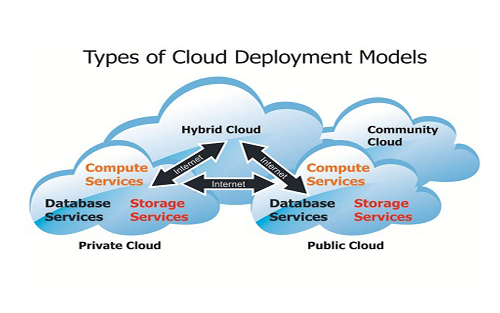
Presently, we can discuss four major types of cloud storage services: private, public, hybrid and mobile cloud storage services.
1. Private Cloud
Private clouds are tailored to accommodate and handle data requests from small home-based companies or larger companies. Typically, this type of cloud service is the best solution for a company that wants to migrate all data by employing the services of a third-party cloud provider.
Alternately, cloud service clients can opt for two types of private clouds. An on-premise cloud uses a server or a machine that can be found in the same building. This server hosts the cloud. The other option is externally-hosted cloud storage. The host server is not in the same building as the company.
On-premise private clouds are easier to supervise. The machine that handles all the requests is in the same building as the company. Thus, the staff can easily check if something goes wrong. However, keep in mind that this type of service is better suited for bigger companies. For smaller businesses, it may be a bit pricey, as the maintenance costs can be quite high.
2. Public Clouds
With public cloud, you won’t need to concern about maintenance or data security, since all the data is externalized. Public clouds are easier to access and maintain than private clouds.
Furthermore, anyone having the right credentials can submit access to the cloud, from either a computer terminal connected to the Internet or from other devices such as a tablet or a smartphone.
3. Hybrid Clouds
A hybrid cloud combines some of the features of private and public clouds. One of the greatest advantages of using hybrid clouds is the greater number of customization options. You can add, delete or edit the current applications running on your cloud.
If you wish to share sensitive information, you can always opt for the private cloud feature with better security. Alternately, you can migrate some of your non-sensitive data on the public side of the cloud.
4. Mobile Cloud Storage
Mobile cloud storage allows users to store and manage files, photos, music, and videos from their mobile devices (laptops, tablets and smartphones). Many new mobile phones come with preloaded and configured cloud storage that can be used to back up the device’s files. iOS devices use iCloud, Apple’s mobile cloud storage service. Android-operating devices use Google Drive, while Samsung Galaxy has a partnership with Dropbox. We compared the features of iCloud vs Dropbox, so you can learn more from our extensive review:
5 Advantages of Cloud Storage
Below we highlight 5 obvious benefits of cloud storage:
1. Cost
Companies and individuals using cloud-based services are more likely to cut back on operating costs than those who still use in-house hosting solutions or external hard drives. Furthermore, according to the recent online polls on cloud storage, the average cost of one gigabyte of storage space is around 3 cents.
Consider migrating your data to a third-party cloud storage service to avoid cluttering and to ease operations.
2. Accessibility
As we mentioned in our introductory remarks, you can access all files, folder, photos, and videos in the cloud from anywhere in the world. Of course, provided you have the necessary credentials and internet access.
3. Recovery
One of the greatest advantages of using cloud storage is that you’ll always have a backup solution in case something goes wrong. If something happens to the files on a computer, you can always access the cloud and retrieve any data that may have been damaged or lost.
4. Syncing
If you’ve committed any changes to one or more files, the cloud will automatically sync the changes across all affiliated devices.
5. Increased Security
Most cloud storage providers tend to add extra layers of security protocols. They do this in order to prevent your files and folders from either ending up in the wrong hands or from being lost.
5 Disadvantages of Using Cloud Storage
Below we outline some of the weaknesses of cloud storage:
1. Dependent on Internet Connection
Since cloud-based solutions depend on the speed of your Internet upload and download speed, having a low latency can impede you from accessing the data in real time. Also, there are still many areas around the globe where you can’t connect to the Internet.
2. Costs
For a corporation or a small business, cloud storage services are sound solutions. However, for home devices, these costs may be too high to handle.
3. Hard Drives
Although the goal of cloud-based services is to minimize our dependency on physical storage devices, a large number of business cloud storage services require the presence of a physical hard drive as well.
4. Customer Support
Customer support is not one of the stronger points of cloud storage vendors. Cloud storage providers usually instruct clients to take a closer look at the FAQ or follow online forums.
5. Privacy issues
After migrating the data to a third-party cloud storage provider, there is a bit of an issue concerning who owns the information. Is it the company, as a client, or the cloud storage provider?
Conclusion
What is cloud storage? It’s a new concept in cloud computing models that allows faster information deployment, little management, and little supervision. There are of course advantages and disadvantages for opting for this kind of services. It’s up to you to figure out whether it’s worth it or not.
Nowadays, however, most large cloud storage providers have a diverse offer when it comes to storage plans and pricing. Plans and offers vary from provider to provider. However, most include at least some service packages for home use, as well as cloud storage plans for small businesses or large corporations. What is your experience with cloud storage? Comment below!
